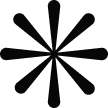Minimal Portfolio: A Clean and Impactful Way to Showcase Your Work
In a world saturated with digital noise, minimal portfolio design stands out by embracing simplicity, clarity, and purpose. Whether you’re a designer, photographer, developer, or creative professional, a minimal portfolio helps your work speak for itself—without distractions or clutter.
The minimal design approach is more than just a trend; it’s a timeless aesthetic that emphasizes functionality, elegance, and user experience. In this article, we’ll explore what makes a minimal portfolio effective, why it’s a powerful choice, and how to build one that leaves a lasting impression.
What Is a Minimal Portfolio?
A minimal portfolio is a digital collection of work or projects presented using a clean, simple, and uncluttered layout. Instead of using flashy animations, bright colors, or overly complex design elements, minimal portfolios focus on:
White space
Clean typography
Simple navigation
Subtle color palettes
Clear hierarchy
Why Choose a Minimal Portfolio Design?
1. Focus on Content
A minimal portfolio directs attention to your work, not the design. It’s perfect for photographers, designers, writers, and other creatives who want their portfolio to showcase the quality and detail of each piece.
2. Better User Experience
Minimal design improves usability. Visitors can navigate easily, find information quickly, and engage with your content without frustration.
3. Faster Load Times
Minimal portfolios often use fewer assets and lighter code, leading to faster loading speeds, which improves SEO and user retention.
.

- Web Design
- Digital Marketing
- App Development
- Branding & Design
- System & Guide
- PPC
- Online Ads
- Ecommerce Ads
- Content Writing
- Content Management
SEO Tips for a Minimal Portfolio
Even minimalist sites should be optimized for search engines. Here’s how:
Use semantic HTML and proper heading structure (
<h1>to<h3>).Optimize meta titles and descriptions using target keywords (e.g., “Minimal Web Design Portfolio”).
Compress and add ALT text to images.
Add schema markup for projects or creative work.
Use clean, readable URLs (e.g.,
yoursite.com/portfolio).